influx2.7的配置 最后更新时间:2024年10月15日 ### 自定义配置步骤: 1. 网页设置API TOKEN 2. influx.exe使用API TOKEN设置连接 3. 导出配置 4. 修改相关路径,保存配置 5. 重新以新配置启动influxd.exe ### 1初步设置使用默认配置启动的influxd 1.打开网址:http://localhost:8086 2.点击GET STARTED,然后输入一些基本信息,点击Continue 3.上面那个token需要记录下来,等会用influx.exe去连的时候要用到。 ### 2使用influx(cli)连接默认配置的influxd 设置influx的连接: ```shell .\influx config create --config-name onboarding ` --host-url "http://localhost:8086" ` --org "4d4cac9ac2131792" ` --token "l_DY2pOMa7IbZEBv2eLAtRTe7Upw3B2xi19s7tgJQtvwe0o1UGanuKz2JHVWYMwyZ8hUVp5ynCRhfsYpMqugDw==" ` --active ``` 即设置了名称为awise的连接,并把这个连接设置为活跃(默认)状态 ### 3导出数据库服务端的运行配置 ```shell .\influx server-config > config.json ``` 可以看到在目录下生成了一个config.json的文件 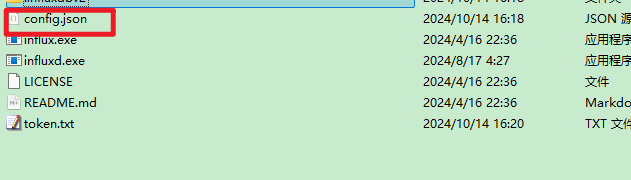 ### 4修改相关路径,保存配置 修改为目标路径 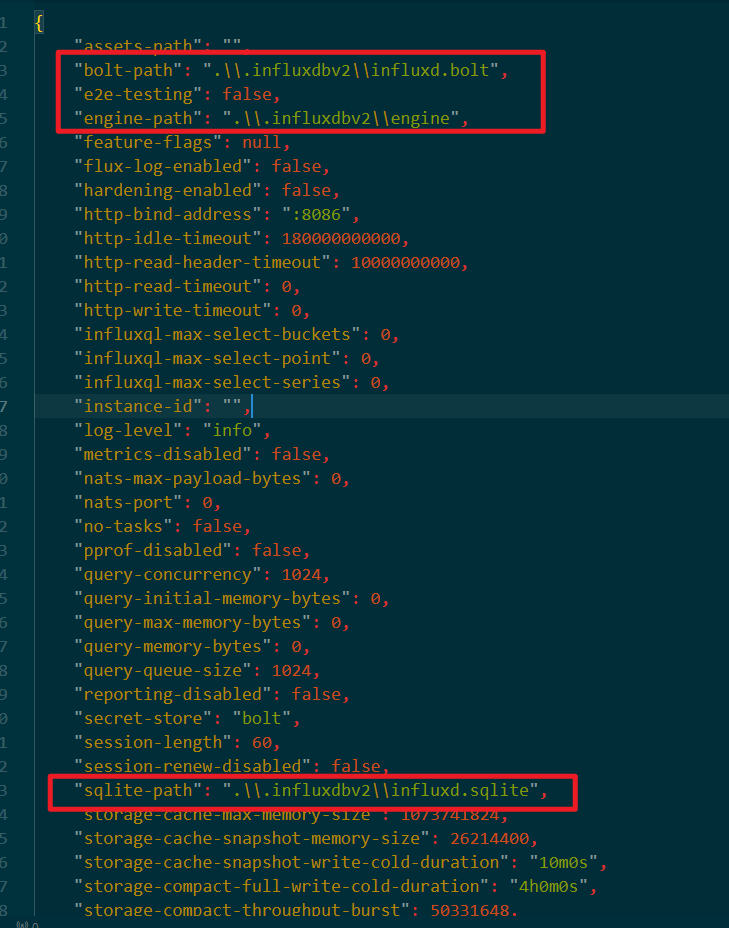 ```json { "assets-path": "", "bolt-path": ".\\.influxdbv2\\influxd.bolt", "e2e-testing": false, "engine-path": ".\\.influxdbv2\\engine", "feature-flags": null, "flux-log-enabled": false, "hardening-enabled": false, "http-bind-address": ":8086", "http-idle-timeout": 180000000000, "http-read-header-timeout": 10000000000, "http-read-timeout": 0, "http-write-timeout": 0, "influxql-max-select-buckets": 0, "influxql-max-select-point": 0, "influxql-max-select-series": 0, "instance-id": "", "log-level": "info", "metrics-disabled": false, "nats-max-payload-bytes": 0, "nats-port": 0, "no-tasks": false, "pprof-disabled": false, "query-concurrency": 1024, "query-initial-memory-bytes": 0, "query-max-memory-bytes": 0, "query-memory-bytes": 0, "query-queue-size": 1024, "reporting-disabled": false, "secret-store": "bolt", "session-length": 60, "session-renew-disabled": false, "sqlite-path": ".\\.influxdbv2\\influxd.sqlite", "storage-cache-max-memory-size": 1073741824, "storage-cache-snapshot-memory-size": 26214400, "storage-cache-snapshot-write-cold-duration": "10m0s", "storage-compact-full-write-cold-duration": "4h0m0s", "storage-compact-throughput-burst": 50331648, "storage-max-concurrent-compactions": 0, "storage-max-index-log-file-size": 1048576, "storage-no-validate-field-size": false, "storage-retention-check-interval": "30m0s", "storage-series-file-max-concurrent-snapshot-compactions": 0, "storage-series-id-set-cache-size": 0, "storage-shard-precreator-advance-period": "30m0s", "storage-shard-precreator-check-interval": "10m0s", "storage-tsm-use-madv-willneed": false, "storage-validate-keys": false, "storage-wal-fsync-delay": "0s", "storage-wal-max-concurrent-writes": 0, "storage-wal-max-write-delay": 600000000000, "storage-write-timeout": 10000000000, "store": "disk", "strong-passwords": false, "template-file-urls-disabled": false, "testing-always-allow-setup": false, "tls-cert": "", "tls-key": "", "tls-min-version": "1.2", "tls-strict-ciphers": false, "tracing-type": "", "ui-disabled": false, "vault-addr": "", "vault-cacert": "", "vault-capath": "", "vault-client-cert": "", "vault-client-key": "", "vault-client-timeout": 0, "vault-max-retries": 0, "vault-skip-verify": false, "vault-tls-server-name": "", "vault-token": "" } ``` ### 5重新以新配置启动influxd.exe 直接重启influxd.exe即可 ```shell ./influxd.exe ```
Comments | NOTHING